Favorite iPhone Apps of a Freelancing, Gadget Geek Mom
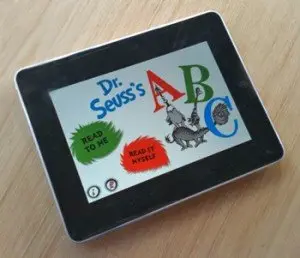
I’ve been meaning to write about my favorite overall iPhone apps ever since writing about the Best iPhone Apps for the Italophile on my Italy travel blog. But as a freelance writer and stay-at-home mom, I don’t have a whole lot of time to devote to writing on my personal blog.
Enter BestKidsApps.com, a genius website that I wish I would have started. They are holding a contest for blogging moms right now and the winner could win an iPad. How could I not answer their link love call to write about iPhone apps for kids, especially when I no longer have a Kindle? I want that iPad!
It is not an exaggeration when I say that the iPhone has changed my life, and I have a feeling that an iPad could very well do the same. My iPhone is my lifeline for freelancing, which includes not only writing (WordPress) and marketing (HootSuite) but also getting paid (Paypal). It is also the best tool in my arsenal for keeping my son occupied while we’re doing important errands, like running to the grocery store, post office, or doctor’s appointment. In fact, I, like a lot of parents I know, have to use my iPhone as a sort of reward for my 3 year old if he is on good behavior and/or if I need him to “settle down for a few minutes while mommy gets this post written.” Yep. He’s playing with my phone now.
As I’ve mentioned in previous posts, my son has PDD-NOS, also known as mild autism. He may also have Asperger’s Syndrome, though that has not been officially diagnosed. While electronic gadgets are not necessarily recommended for kids that have autism as there’s a fear that they will “stim out” (get overstimulated) on them, I have found several apps that I like that are both educational and provide tens of minutes of entertainment to a child who is easily distracted.
Voice Toddler Cards (Talking Flashcards) – This is the very first kid-specific app I downloaded. It cost $.99 but has provided hours of fun for my 3.5 year old as well as for my almost 18m old. The app provides flash cards in a number of different categories – animals, colors, shapes, numbers, etc. – and you can set the language in either English or Spanish. The feature that my kids like the best on here is recording your own voice for the flashcards. It helps my son improve his speech and it’s also fun for me to hear his little voice recorded on the app.
Math Cards – These are in the same vain as the flashcards above. My son is obsessed with numbers, so I figured why not give him the opportunity to learn addition, subtraction, and the rest of it? At 3.5 years old, he doesn’t really do much beyond the addition category. But I’ve got this card in my pocket should his interests change.
PBS Kids Photo Factory – This is just a super fun app that lets you add your favorite PBS Kids cartoon characters to pictures on your iPhone. Add Curious George, Super Why, Elmo, and any other character to your child’s photo and upload it to Facebook to share with friends and family. I like that PBS made it so you can only add one of each character so you don’t end up with a photo of a 1,000 Elmos and I also like that you can adjust the size of the character so it fits into your photo. You’re supposed to be able to arrange the character to the front or back of your photo, but I haven’t gotten that to work yet. Nevertheless, a cute little app. And it’s free.
Going Places by Model Me Kids – I recently downloaded this app by Model Me Kids, which is a company that produces “social stories.” If you don’t have a kid on the spectrum, this will look like a pretty boring app on the face of it. In fact, it’s a lightweight app that teaches your kid how to act in different social environments by showing you visuals of proper behavior. Some of the social situations that are shown here are the restaurant, the hairdresser, and playground. It’s really helpful to have these visual cues for my son. He can relate to the kids shown in the photos on the app and the stories also act as reinforcements for behaviors we have taught him. It’s a free app and takes up very little space.
On a side note, there are several apps out there that are geared toward the spectrum set or kids who are having trouble transitioning into bigger kid behavior (like potty training). I am especially impressed by the Grace App and the First Then Visual Scheduler, which both use PECS, a teaching system which helps kids avoid tantrums by understanding how their day will progress. I’ve considered downloading the latter, but despite its good ratings I’m reluctant to download it because of its $9.99 price tag. I think I’d me a little more apt to buy this app if I could have it on an iPad which ostensibly has more memory and permanence.
Musée du Louvre – This was a surprise to me, but my son loves this app. I came to download this app because I was browsing through my Genius recommendations and saw that the Louvre app was free (not sure if that will always be the case). At any rate, my son loves scanning through the photos and playing the videos, even though they are in French. He especially loves to watch the Venus de Milo video. And given that he has a tendency to remember long scripts, I fully expect him to be talking about art history in French any day now. By the way, when he wants to play with this app, he says “more art.” Cute.
While all of the above apps have proved their worth or utility, I do have to admit that my son’s favorite apps aren’t in the app store at all. They are the apps that come with the iPhone, especially YouTube and the iPod. Thanks to these two apps my son can watch either his favorite advertisement (that Kia commercial with Muno and the Sock Monkey in Vegas) or a full episode of Yo Gabba Gabba.
Well…lunchtime is over and my iPhone battery is running low. So I don’t have time to provide a long list of my favorite non-kid apps. But I will tell you that two apps I could not live without are the Public Radio Player app and Cardstar, a fantastic app that stores the bar codes for all those store discount cards you’ve got in your wallet or on your keychain. I swear that every time I bust the latter one out at a store people go “ooh” and “aah.” As a mom constantly questioning whether I’m losing touch with what’s current, the Cardstar app always makes me look like a star – even when all I’m doing is buying diapers. *sigh*
(Ha! Just as I was finishing this post up comes this article that two-thirds of all apps in the iPhone app store are for kids!)
Photo © BestKidsApps.com



Thanks for a great listing! Let me just add one that I find truly helpful for busy moms, Intuition aka “mom’s personal assistant”(www.iconapps.com) has helped me organize schedules and sort activities in such a way that none will be forgotten. I appreciate the email reminder and location alert feature especially when we are travelling and I opt to forget (as always) some things!
Vicky,
I actually downloaded Intuition a while back but never found myself using it all that much. Perhaps I’ll give it another try. I bet it’s been updated a number of times since I first looked at it.
Best,
Melanie